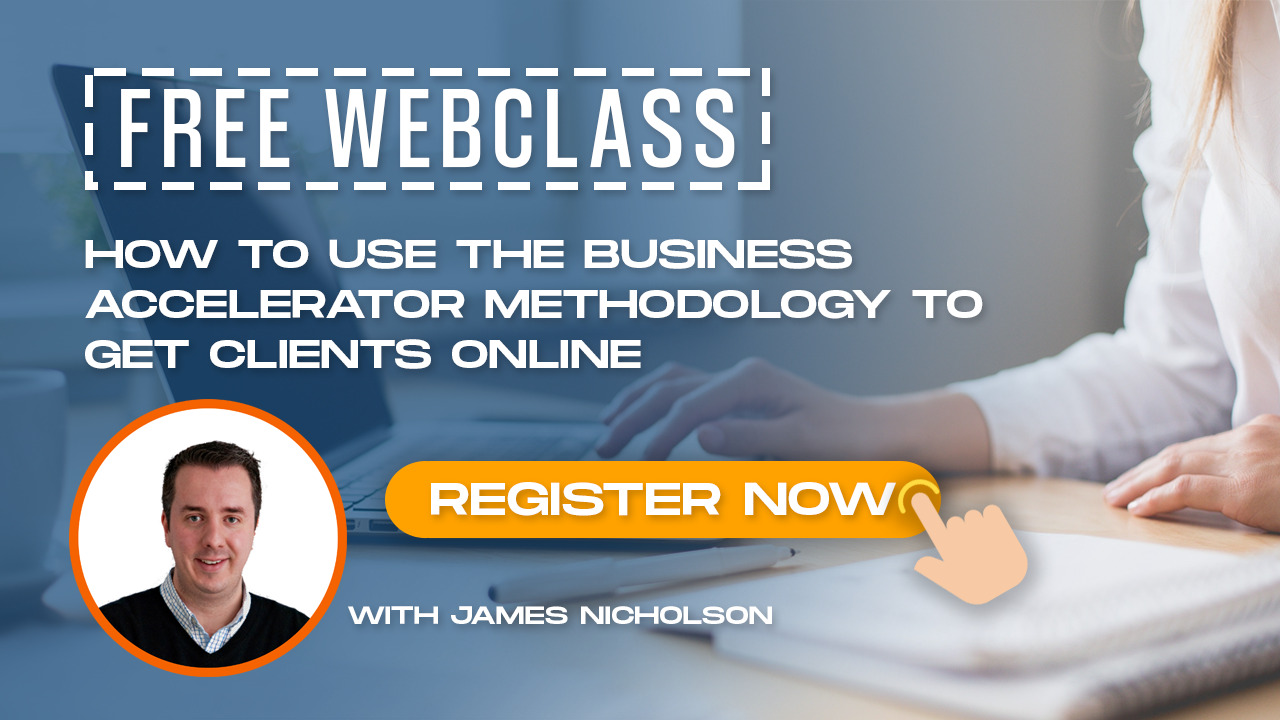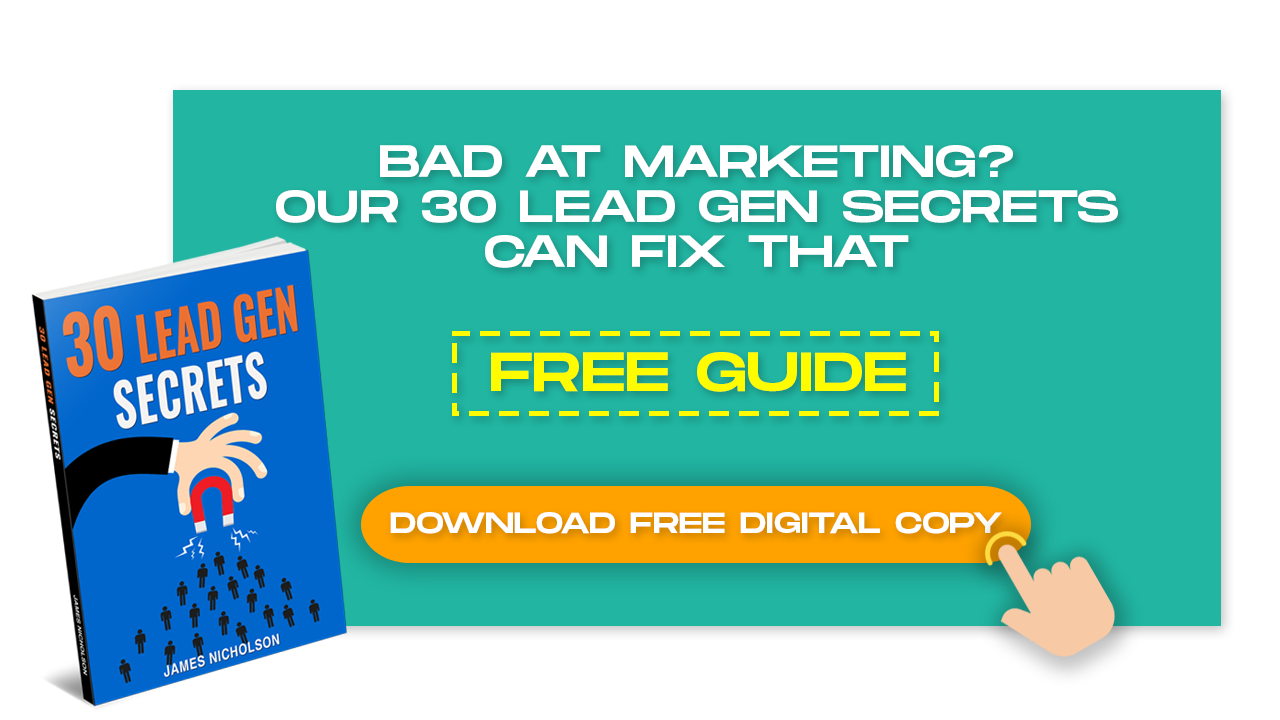If you’ve come across this blog then you want to know how to make a YouTube subscribe link.
Maybe you want to share that link on your channel or other social media platforms.
Keep reading because I will teach you how to offer the option for people to easily subscribe to your channel and my hacks I use outside of YouTube, in order to get more subscribers to my YouTube channel.
- Go to your YouTube channel.
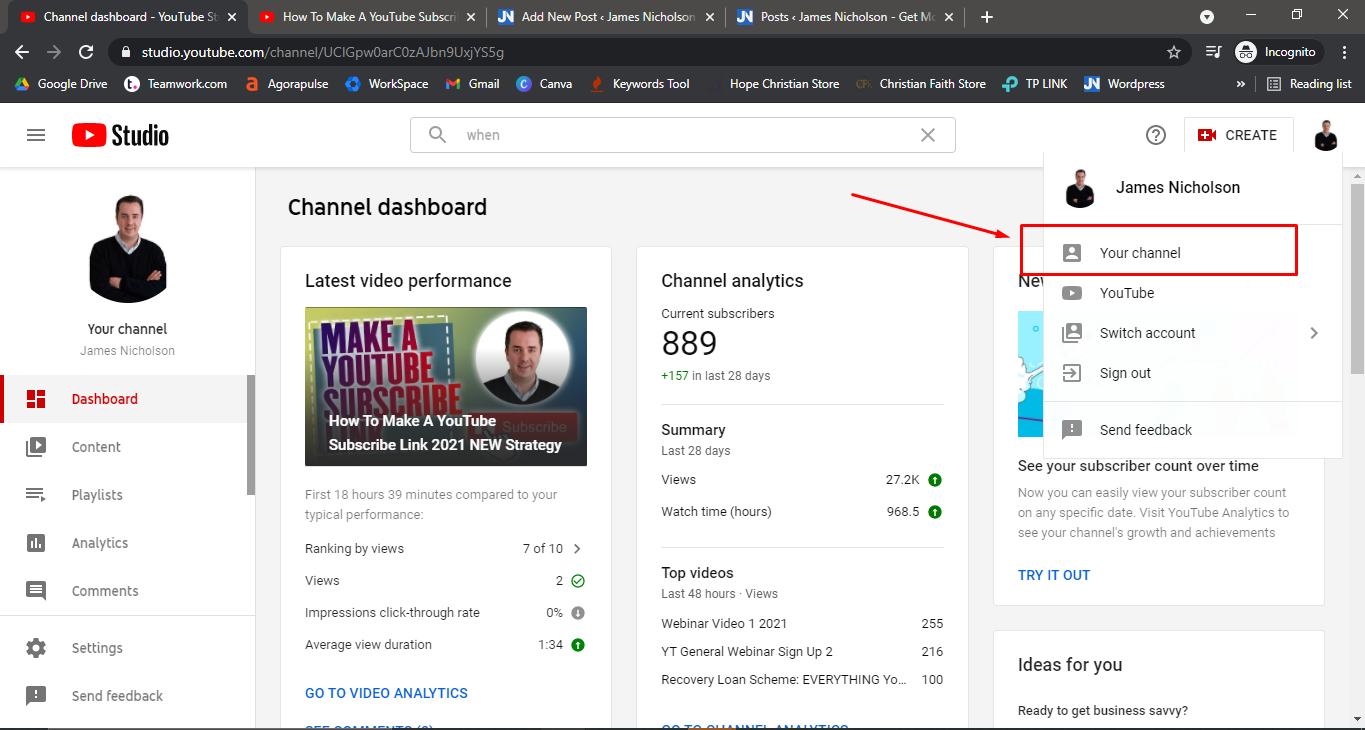
2. This is my channel right here. This is where you can view all your videos, playlist and general information about your channel. Once you are in, copy the URL of your YouTube channel.
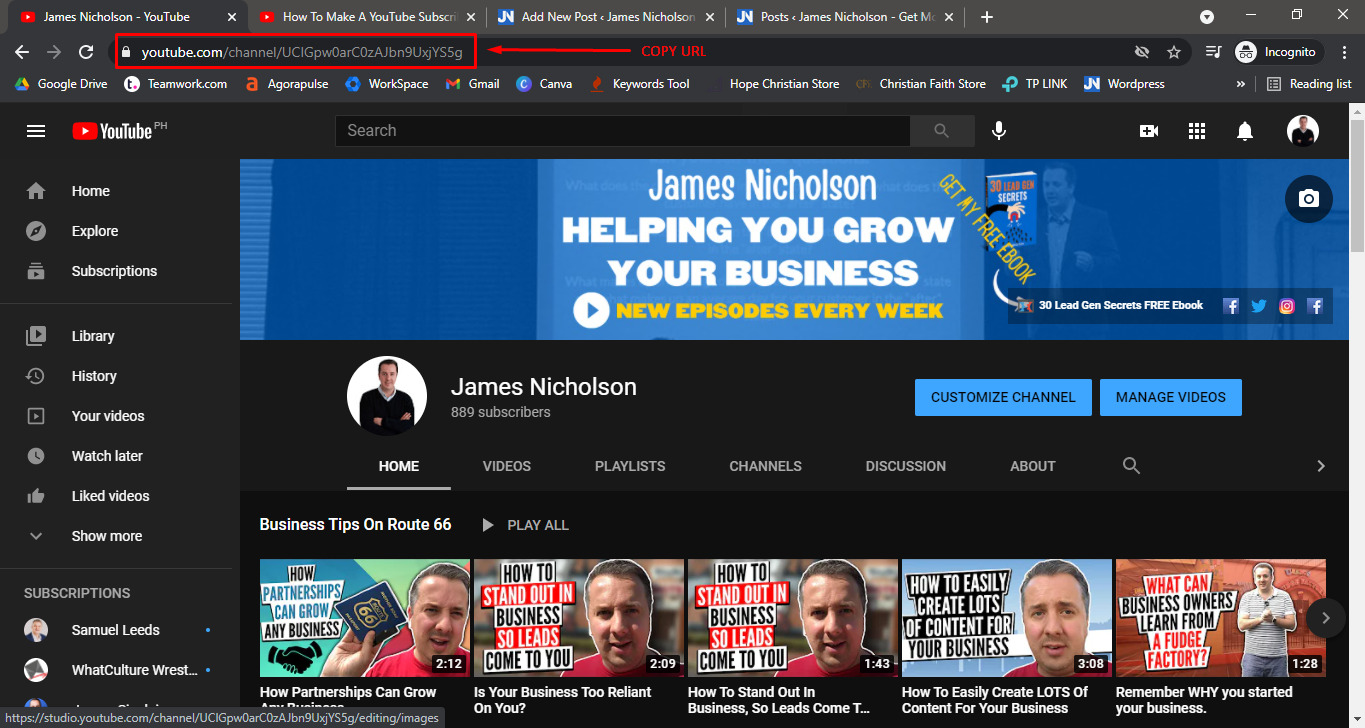
3. Paste the URL into any document files. You may use google docs, Microsoft word, or even a notepad. Take your URL and add ?sub_confirmation=1 to the end of it.
Sample:
https://www.youtube.com/channel/UCIGpw0arC0zAJbn9UxjYS5g (Original URL)
https://www.youtube.com/channel/UCIGpw0arC0zAJbn9UxjYS5g?sub_confirmation=1 (new URL) Go on click it and give me a subscribe 🙃
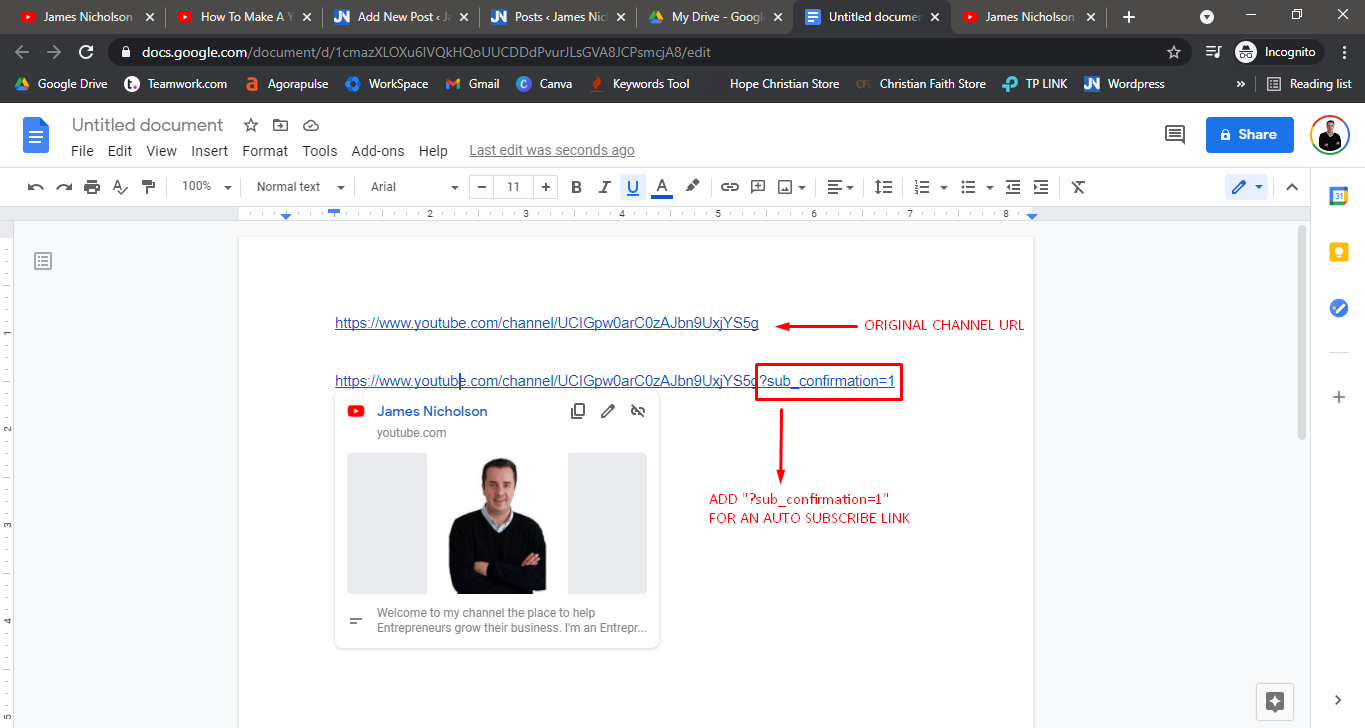
Here’s what people will be shown when they tap your link:
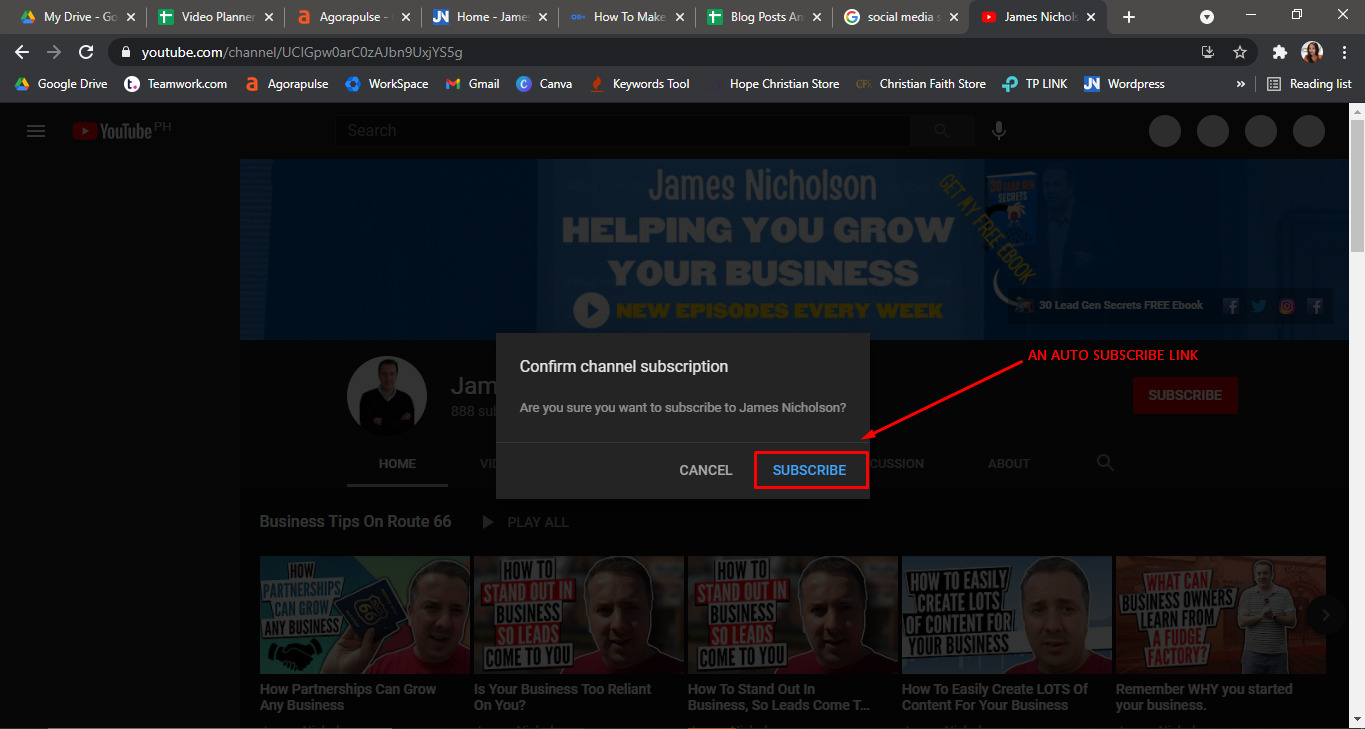
What is the purpose adding ?sub_confirmation=1 at the end of your link?
People can tap and immediately be prompted to subscribe. When someone taps your YouTube channel’s subscription link, they will be redirected to your channel but the great thing about prompting them is to encourage them to subscribe.
NOTE: This YouTube channel prompt subscribe trick only works on desktop.
Where can I share my YouTube channel link?
YouTube Description
So this is one of my YouTube videos about Bounce Back Loans (BBL). In the description, I tell people to find a link where they can press the subscribe button.
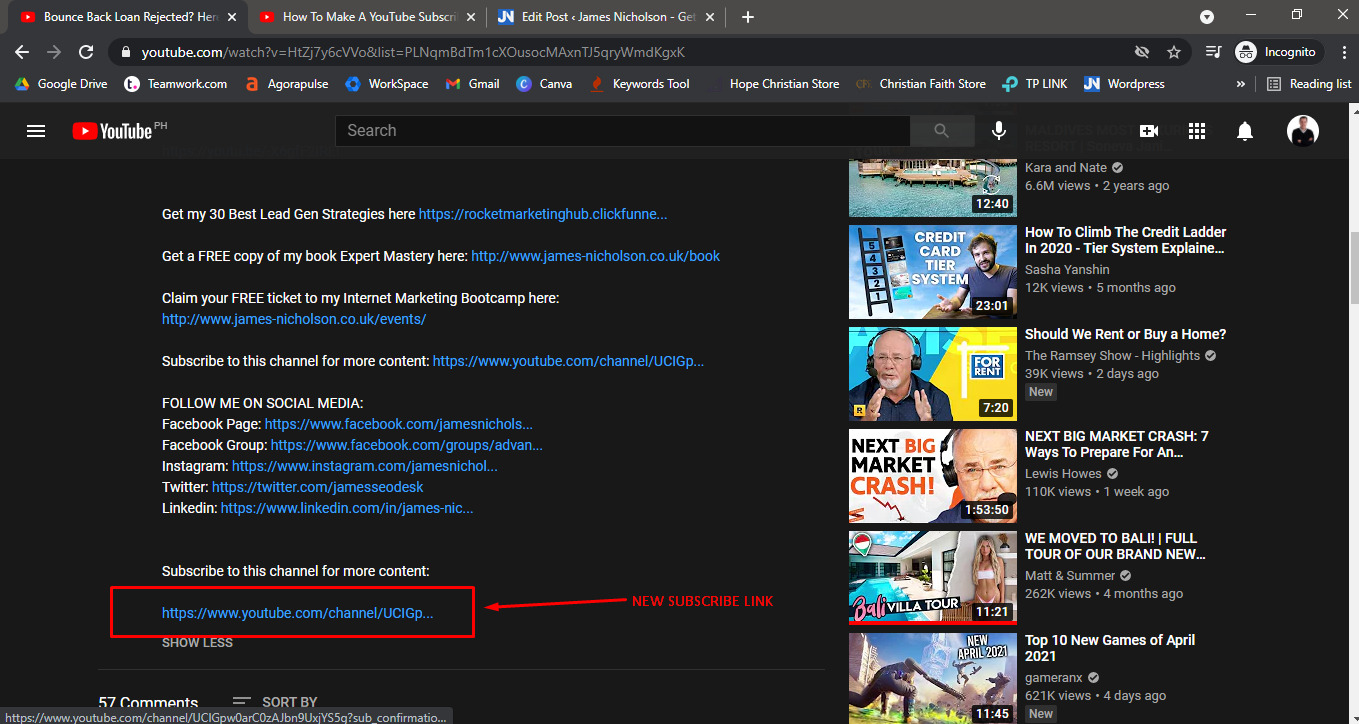
Some people will also just read the description find the button and subscribe.
Email List
Email may be old school, but it’s effective. Digital marketers say that the money is in your email list. It’s an easy way to increase your video’s view as soon as you launch a new video.
Why not send an email asking people to click this link https://www.youtube.com/channel/UCIGpw0arC0zAJbn9UxjYS5g?sub_confirmation=1
I’ve done that a few times and got new subscribes every single time.
Twitter hosts millions of conversations everyday and provides a perfect platform for YouTubers to reach a large audience. It is a crucial social network that can be used as an effective tool to promote YouTube videos.
Sample tweet:
“Hey guys, if you’re getting value of our tweets, we’ve got even more content on YouTube, go and follow us on YouTube, and subscribe to the channel.”
You might want to short your subscribe link using a www.bit.ly link.
You could also share it on Facebook, LinkedIn, Instagram, Snapchat, or wherever. Share it in other places outside of the YouTube ecosystem.
That’s how you share a YouTube subscription link to other social media platforms. Click here if you want more YouTube tips, business growth advice, and business funding tips.